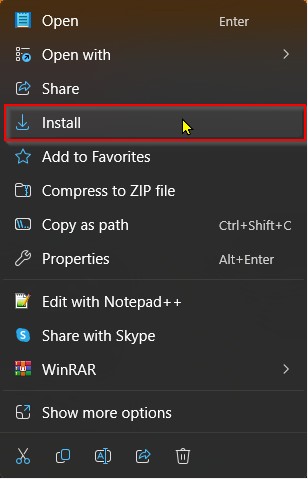VE7ED.COM
Silicon Labs Driver
Driver not working?
This is how I fixed the bad driver for my FT-991A
1. Uninstall driver by running Device Manager and locate the bad comport and do the following:
Look for the Yellow triangle - unintall the Enhanced and then the Standard port
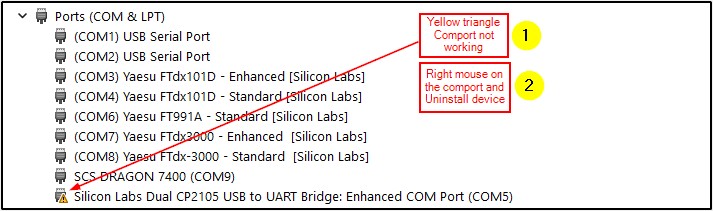
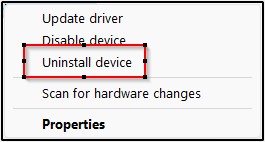
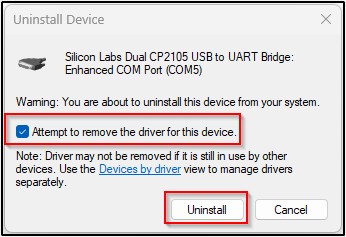
2. After uninstalling Reboot the computer
3. Download the latest driver from yaesu.com (Win 10/11) I used the FT-710 driver
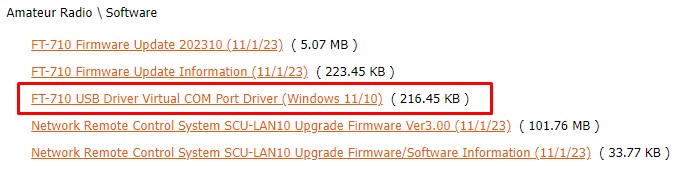
4. Download and extract to c:\! Driver folder
5. Right mouse on silabser.inf and click on install