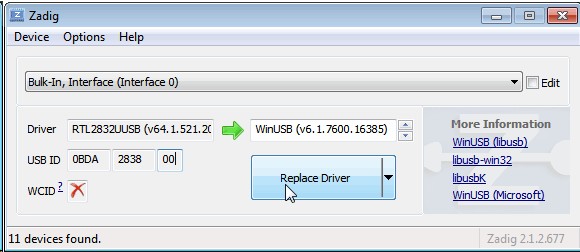VE7ED.COM
Zadig
- Plug in the RTL-SDR
- Run Zadig as administrator by right clicking it and choosing run as administrator.
- Go to Options -> List all devices and make sure it is checked.
- In the drop down box choose Bulk-In, Interface (Interface 0). This may also sometimes show up as something prefixed with “RTL28328U”. That choice is also valid.
- Make sure that WinUSB is selected as the target driver and click on Replace Driver.
In Zadig, go to "Options->List All Devices" and make sure this option is checked. If you are using Windows 10, in some cases you may need to also uncheck "Ignore Hubs or Composite Parents"
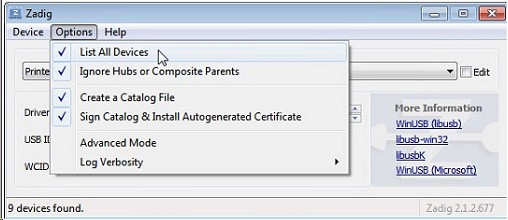
Select "Bulk-In, Interface (Interface 0)" from the drop down list. Make sure it is Interface 0 (ZERO), and not "1". Note on some PCs you may see something like RTL2832UHIDIR or RTL2832U instead of the bulk in interface. This is also a valid selection. Double check that USB ID shows "0BDA 2838 00" as this indicates that the dongle is selected.
We need to install the WinUSB driver, so also ensure that WinUSB is selected in the box after the arrow next to where it says Driver (this is the default selection). The box to the left of the green arrow is not important, and it may show (NONE) or (RTL...). This left hand box indicates the currently installed driver, and the box to the right the driver than will be installed after clicking Replace Driver.