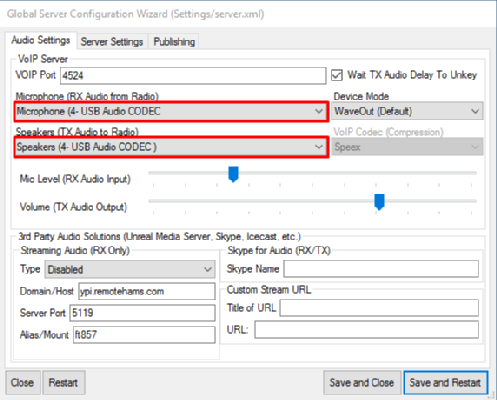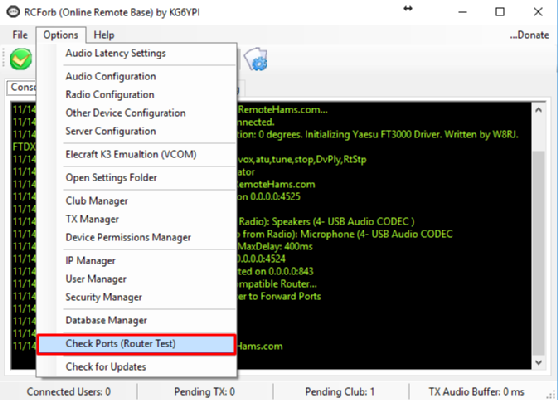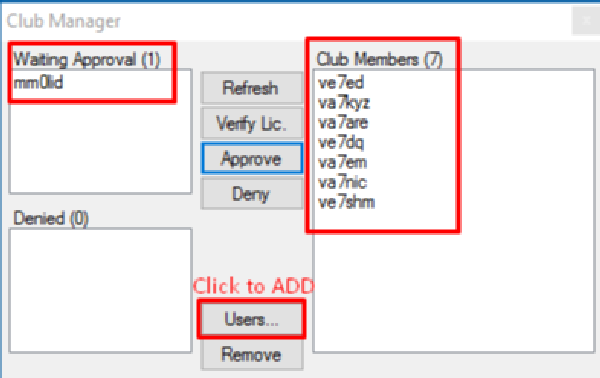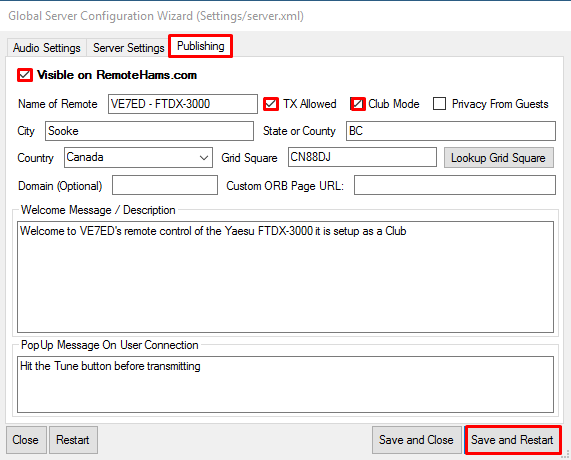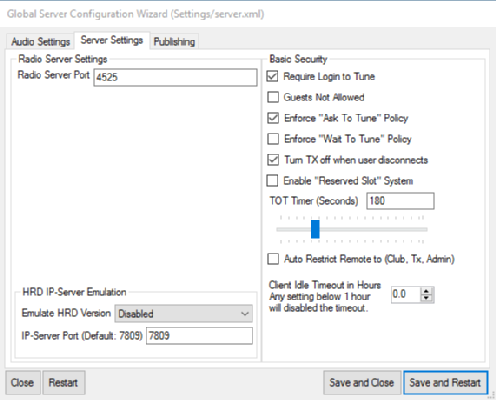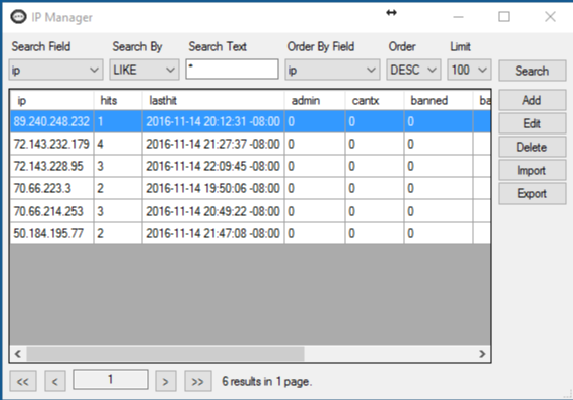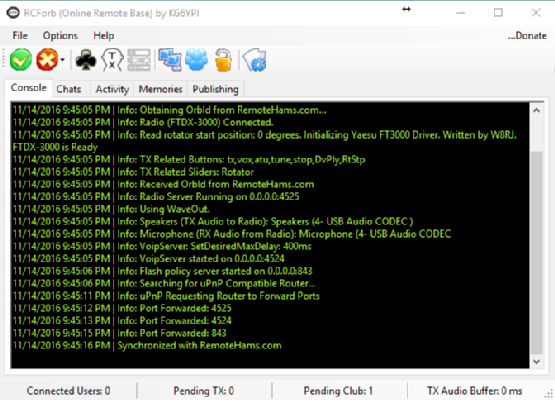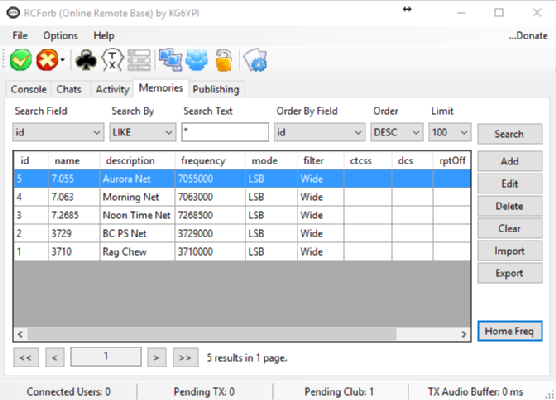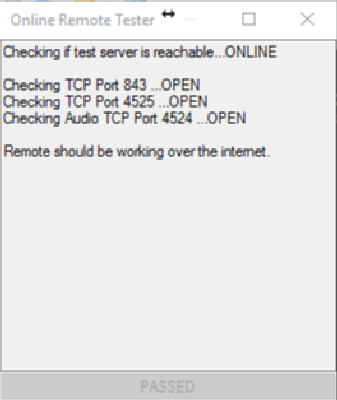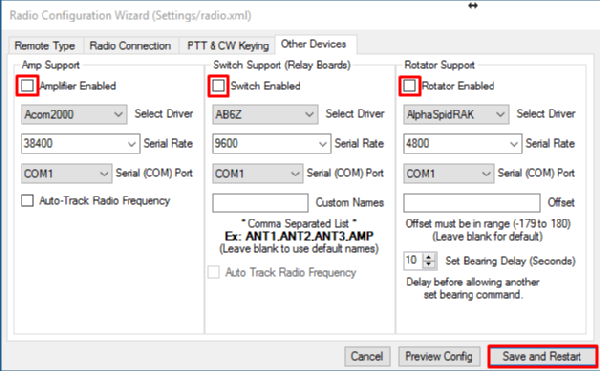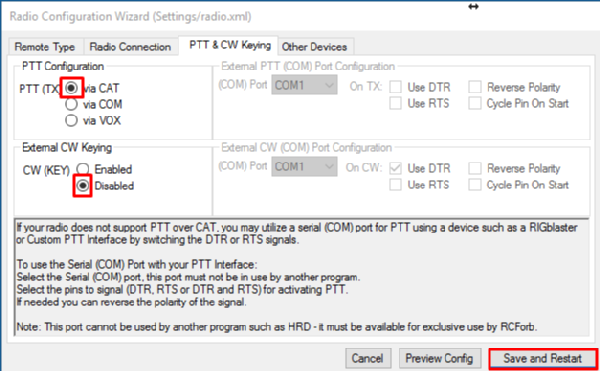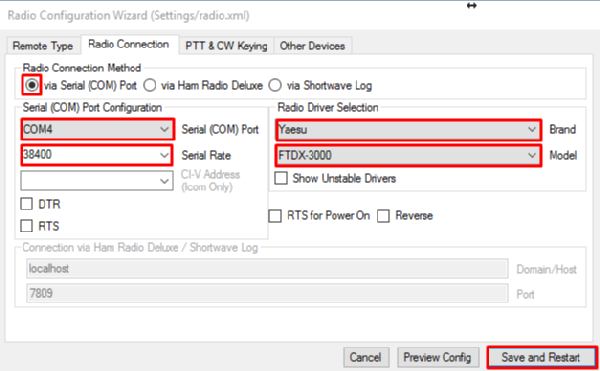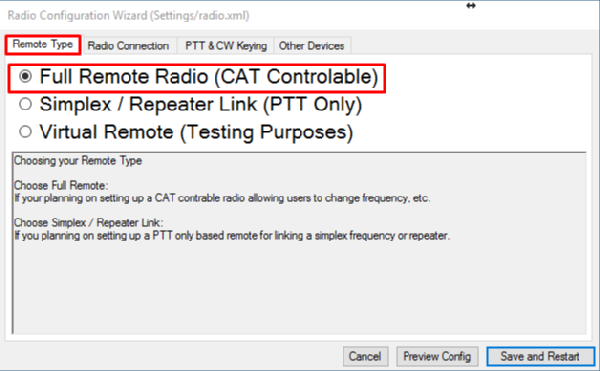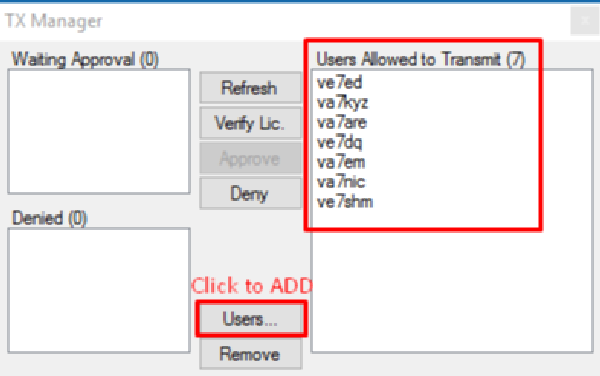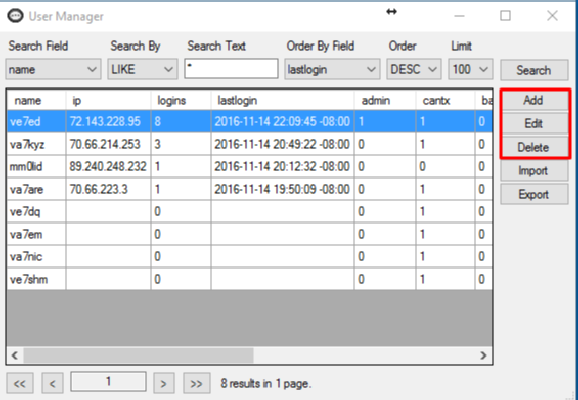VE7ED.COM
FTDX-3000 Server
Setup procedure for the Server
First thing to do is to change the following
Radio Menu 103 to USB and Menu 040 to Disable RTS
Server - RCForb_0.7.xxxx
Follow these sample pages below and change them to your own station parameters.