
VE7ED.COM
Comport
Windows 10/11 & Kantronics KPC3+ (ver. 9.1)
Using Device Manager, Airmail for diagnostics,
and setting your parameters into the Kantronics KPC series TNC
Sample TNC file
| |
Airmail 3.4
| |
Airmail 3.5
|
Changing KPC3+ (8.3)
1. Download the sample file into Notepad
2. Change all the Black text items in the right column
3. Change all the Red text items in the right column
4.Change all the Blue text items in the right column
Note: XMITL = 2.5 kHz of deviation
5.Rename the file and save it.
Note: where you saved it because you will need them to program the TNC's
Enter SETTINGS below from a terminal like Airmail's Dumb Termial
| |||||
LONG CODE
| SHORT CODE
| SETTINGS
| COMMENTS
| ||
INTFACE
| IN
| TERM
| START WITH TERM
| ||
MYCALL
| MY
| VE7xxx
| YOUR CALLSIGN
| ||
MYREMOTE
| MYR
| DISABL
| N/A
| ||
MYALIAS
| MYA
| DISABL
| N/A
| ||
MYNODE
| MYN
| DISABL
| N/A
| ||
BEACON
| B
| 20
| BEACON TIMER
| ||
BTEXT
| BT
| VE7xxx-x K-NET NODE, 144.970 497xxx
| |||
CD
| CD
| SOFTWARE
| IF SQL IS OPEN IT WILL ALLOW TX
| ||
DIGIPEAT
| DIGI
| OFF
| NOT USED ASNYMORE
| ||
FRACK
| F
| 3
| INCREASE SPEED
| ||
MYPBBS
| MYP
| DISABL
| N/A
| ||
MYREMOTE
| MYR
| VE7xxx-9
| |||
NDWILD
| NDW
| OFF
| N/A
| ||
NETALIAS
| NETA
| 497xxx
| YOU CAN USE IT VS CALLSIGN & SSID
| ||
NETCALL
| NETC
| VE7xxx-x
| K-NET CALLSIGN
| ||
PBBS
| PB
| 0
| N/A
| ||
RETRY
| RET
| 6
| AMOUNT OF RETIRES
| ||
RTEXT
| RT
| PASSWORD
| REMOTE PASSWORD
| ||
TRIES
| TR
| 8
| AMOUNT OF TRIES
| ||
USERS
| US
| 10
| AMOUNT OF USERS
| ||
XMITL
| XM
| xxx
| 2.75 Khz OD DEVIATION
| ||
NETCALL = Your_Callsign-8 144.970, Your_Callsign-7 145.690 or Your_Callsign-6 (440.125)
Note: XMITL = 2.5 kHz of deviation
Device Manager:
Press and hold the Windows key and X to open the menu, and choose "Device Manager".
Make sure that you have your USB to Serial Adapter plugged in
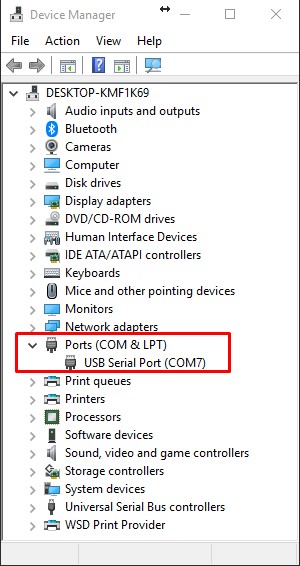
Write down your Comport number
Properties
This will confirm what Manufacture of the chipset is used in your USB to Serial adapter
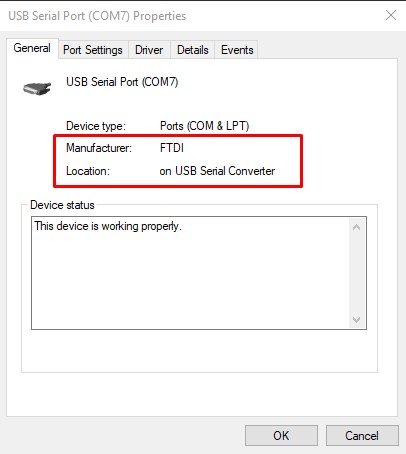
AIRMAIL
(when installing, untick Sailmail and when asked for a password use your callsign)
SETUP
HF section use KAM XL
this will set the parameters for Dumb Terminal
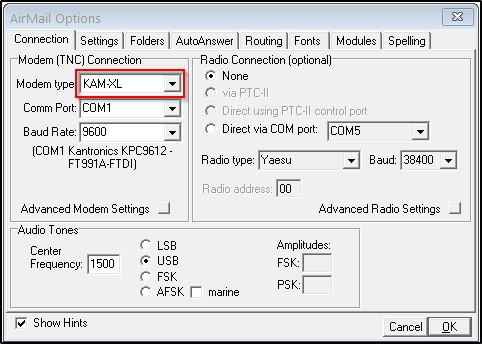
VHF or UHF setup use KPC3
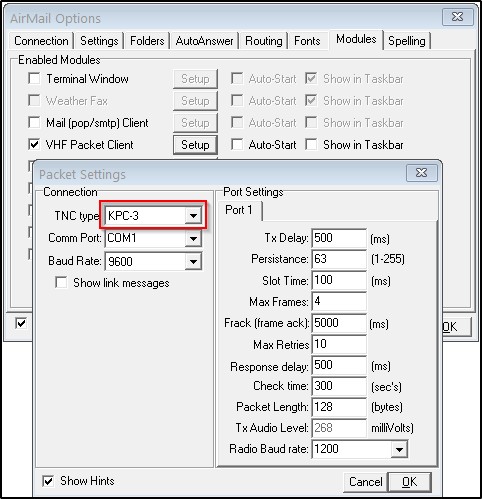
Using a Service Monitor to determine the XMITL (transmit deviation @ 2.75kHz)
Tx Audio Level (this number sets the deviation level for Airmail and Winlink)
DUMB TERMINAL
Turn on your TNC
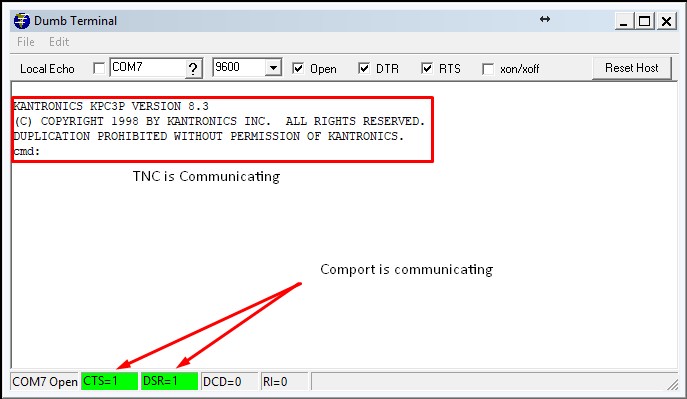
If CTS & DSR are green the you have the right comport, if you see the initialization text you have the right baud rate.
NOTE: If the CTS & DSR is red then wrong port.
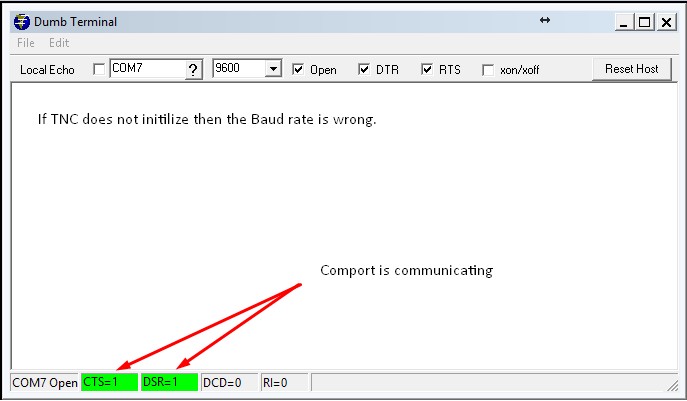
NOTE: If the CTS & DSR are green and no initialization text then you have the wrong baud rate.
Resetting your KPC3+
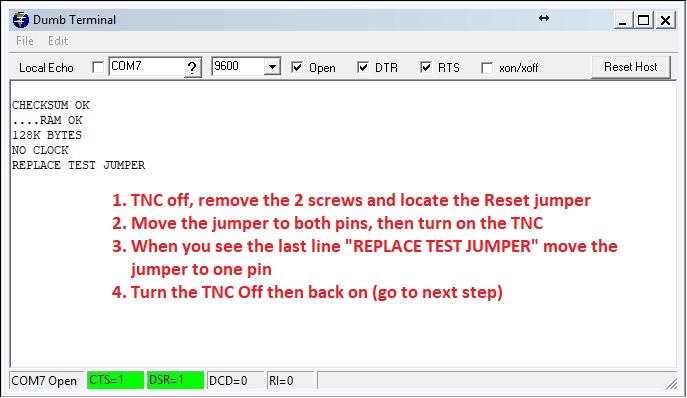
Then turn the TNC Off and back On.
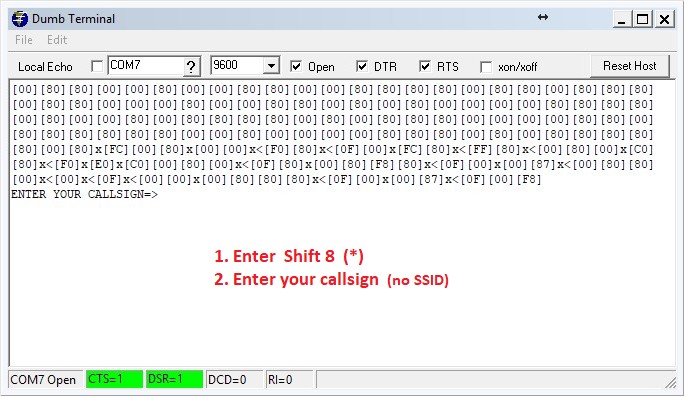
After you enter your callsign the TNC will do a soft restart and you should see the prompt CMD:
Start Winlink Express
Open a Packet session and in the settings tab.
Set your correct TNC information - Make/Comport/Baud rate....
When it says "Initialization complete", you are ready to use Winlink Express
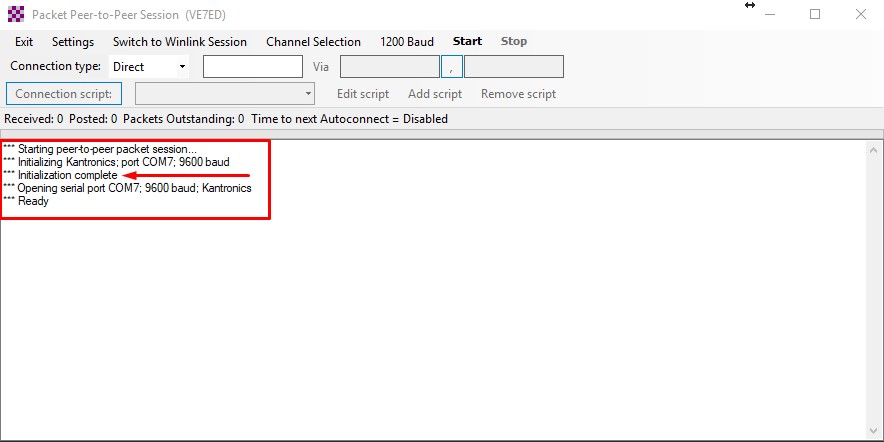
Enjoy!