
VE7ED.COM
ZOOM
Zoom Meeting:
Using your Android cellphone as a webcam!
(You can use it as a IP camera as well)
Using your Android phone (eg. Samsung Note 9) as wireless webcam download from the Google Play Store and install DroidCamX ($5.24)
1. Run DroidCamX - Note: Mute Audio! or Do not allow Audio when asked.
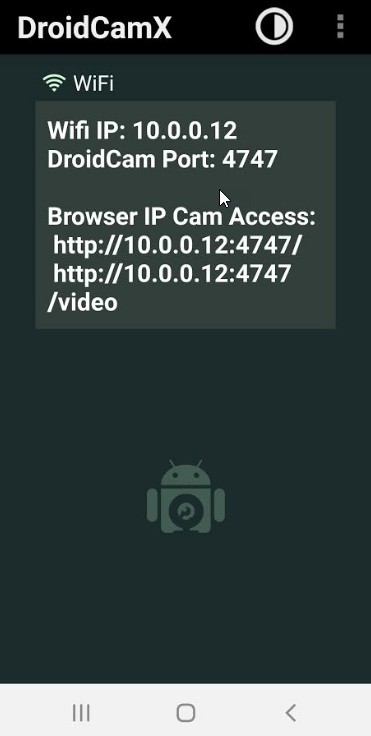
2. Download and start DroidCam on PC and enter the IP info from cell (eg. Note 9's) DroidCamX.
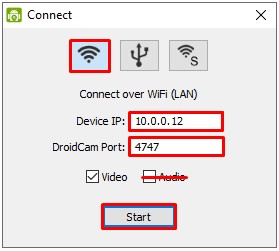
3. On PC right click on the speaker icon on task bar and choose your speaker's or headphone's
(eg. Speakers 2 - High Definition Audio Device)
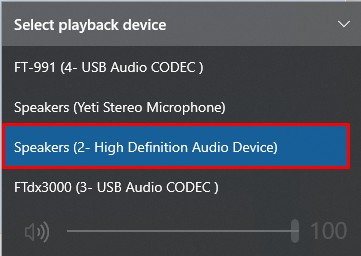
4. On your desktop PC press (Windows Key and type Change System Sounds)
Choose the microphone from the recording tab (eg. Yeti)
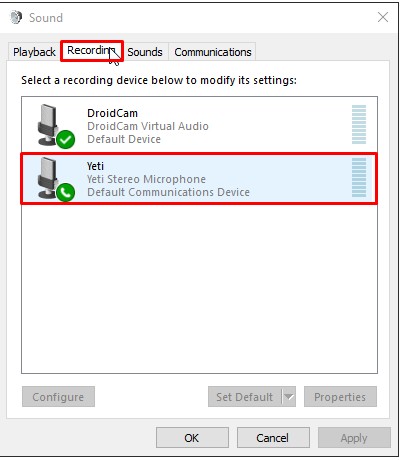
Note: Do not plug headphones into Yeti Microphone, plug them into the computer.
Start your Zoom Meeting or Answer Meeting invite on your PC.
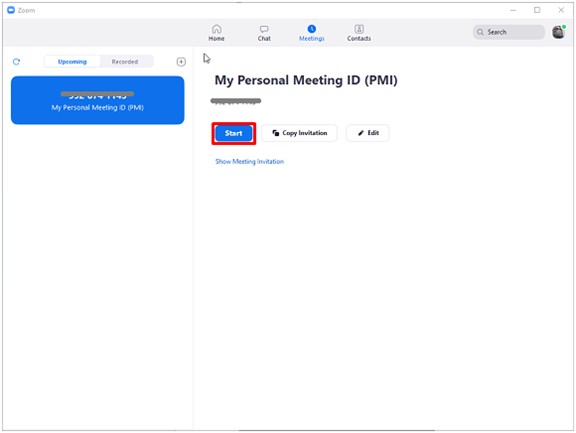
Check your settings...

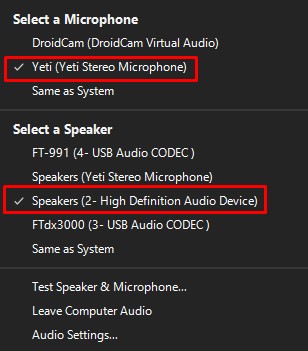
You should now be ready to go!
When finished close all programs on the Desktop PC and the Cell phone.